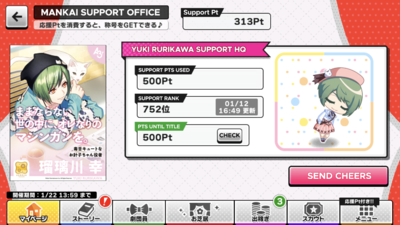Support Events
Support Events were introduced in January 2018. They are similar to Seasonal Events, but you accumulate Support Points instead of items. They do not feature event cards, but are a ranking event.
Contents
How to Play[edit]
- During the event period, limited practice sessions can be played ♪ First go to the event top page or to the play selection screen, then go to the event programme menu (イベント演目) and begin practice!
- Instead of regular items or points, Support Events have
 Support Points which are accumulated by playing the event performances (公演) which occur during practice.
Support Points which are accumulated by playing the event performances (公演) which occur during practice. - Live performances may appear during an event practice session and will also give Support Points.
 The Seasonal Bonus mark indicates cards with increased stats and will also provide an event bonus (even as guest supports)
The Seasonal Bonus mark indicates cards with increased stats and will also provide an event bonus (even as guest supports) The Tiny Bonus mark indicates cards with slightly increased stats and small event bonuses during performances (even as guest supports). New birthday cards are given this mark for events in their corresponding month.
The Tiny Bonus mark indicates cards with slightly increased stats and small event bonuses during performances (even as guest supports). New birthday cards are given this mark for events in their corresponding month. Kameman refills 1 SP, while
Kameman refills 1 SP, while  Boxed Kameman fully refills your SP (will overflow up to 10SP in total).
Boxed Kameman fully refills your SP (will overflow up to 10SP in total). Onigiri recovers 50% of your LP, while
Onigiri recovers 50% of your LP, while  Bentou fully recovers your LP (will overflow up to 400LP in total).
Bentou fully recovers your LP (will overflow up to 400LP in total).
Earning Support Points[edit]
MANKAI Support Office[edit]
The Support (応援) Points you get are used to send Cheers (エール lit. yell) by visiting the MANKAI Support Office (MANKAI応援所 MANKAI Ōen-sho) which can be accessed by pressing the purple button (first on the left) at the event top page. In the Support Office screen you will see icons of each member of the company. Select one to view a small profile featuring a poster and an animated mini character/chibi.
On the Sending Cheer popup you can choose how many Cheers to send to the character. Pressing the round yellow button (すべて) will select all of the Support Points you have. You can tap the grey text input area to type in a specific amount of points. Otherwise, you can select set amounts of 100, 500, 1000, and 2000 points. Press the pink button (right) to confirm or the blue button (left) to cancel.
List of Support Events[edit]
- Let's Bloom! Cheer MANKAI ☆ (咲かせよう!エールでMANKAI☆)