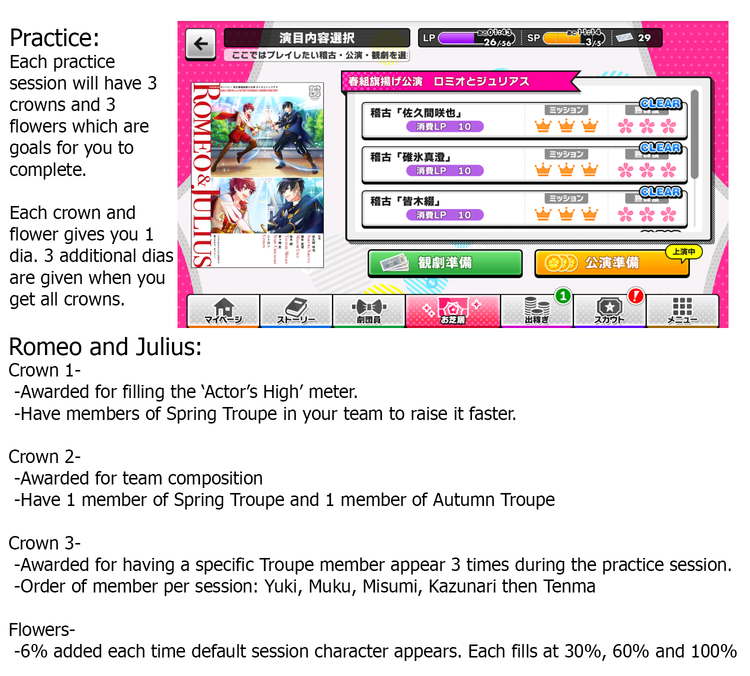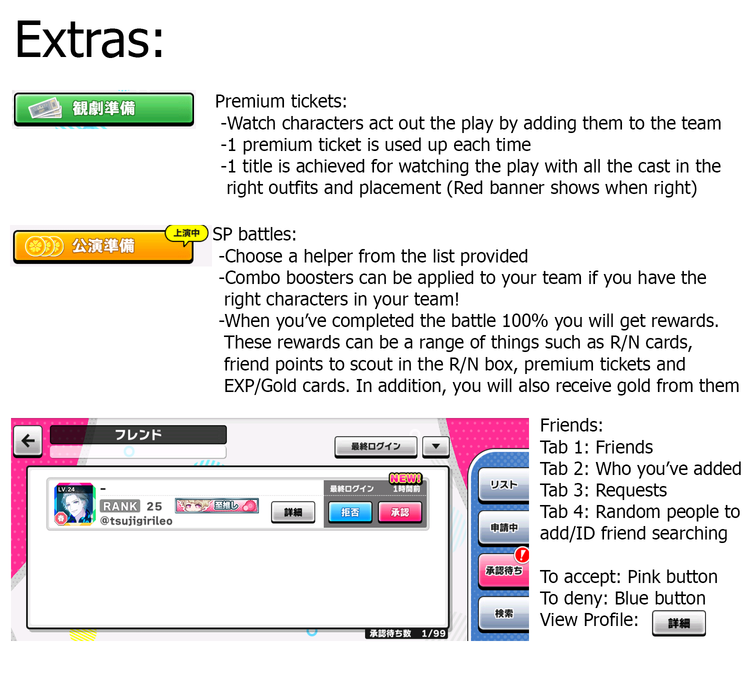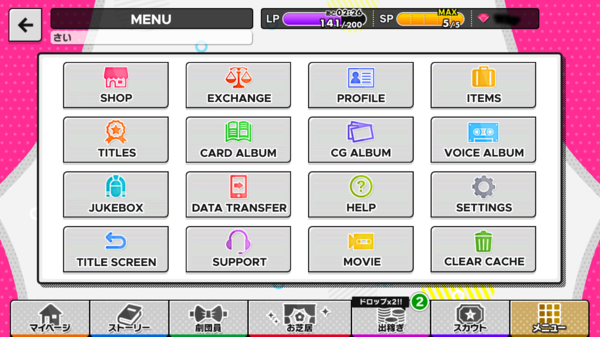Beginner's Guide
Contents
Home
The first thing to do in A3! after the tutorial is to get familiar with the main screen and the navigation.
The Home Page is also known as the My Page (マイページ) screen. See the linked page for more detailed information.
Friends: Takes you to your friends list, where you can add/delete friends, and collect friend points.
Tasks: Daily and Weekly Tasks to complete for rewards. You can get one Dia a day by completing all your daily tasks.
Change: Rotates through your Favourites Unit.
Beginner's Tasks
Beginner's Tasks (新人課題) can be accessed from the home page. Before you can participate in an Event, you first have to complete these tasks. You can access this by tapping the Sakuya banner next to the Friends button on the main page.
Completing all the tasks grants an ![]() SR Sakuya Sakuma. View the image to the right for all the tasks and the rewards, or refer to this table:
SR Sakuya Sakuma. View the image to the right for all the tasks and the rewards, or refer to this table:
| Task | Reward |
|---|---|
| Clear a Live Performance 3 times | |
| Add a friend | |
| Do a 10x Friend Scout | |
| Read Chapter 10 of the main story | |
| Reach Rank 3 or above | |
| Raise a card's level to 5 or higher | |
| Watch a Play | |
| Confirm your Transfer Code |
Story
The Story (ストーリー) screen is where you can read the stories in A3!.
Main Story: Split into a Prologue and four Acts, each corresponding to a Troupe. As you gain Ranks, you unlock more chapters of the story. Reading a Main Story chapter for the first time will give you 2 Dia.
Backstage Story: Stories unlocked by raising the affection of a card. The card's rarity determines how many parts a backstage story has. Reading a Backstage Story part for the first time gives you 1 Dia.
 SSR: 3 parts
SSR: 3 parts SR: 2 parts
SR: 2 parts R: 2 parts
R: 2 parts N: 1 part
N: 1 part
Cross Backstage: Stories between two characters which can be read when you have obtained any SSR of each character. Reading a Cross Backstage for the first time grants 15 Dias.
Mini Conversations: Short dialogues unlocked by playing a Practice Mission, provided you meet certain conditions. Each practice mission partner will have 3 short dialogues with the player, and one short conversation with them and another character.
Event Story: Each Event has a story associated with it, consisting of 10 chapters and an Epilogue. These are unlocked by earning points in the event. Reading an event story chapter for the first time grants 1 Dia. Some event stories that you did not unlock during the event can be read using a ![]() Magic Bookmark.
Magic Bookmark.
Members Screen
The Members Screen (劇団員) is where you can manage the cards you acquire.
Member List: Allows you to view detailed card information, as well as lock and unlock them. This can be done by tapping the card you wish to lock/unlock and tapping the padlock button in the top right corner.
Leaving: Sell your cards for coins. There are three buttons on this screen. The left-most button automatically selects all of the Kamekichi cards, which have no use other than to sell for money. The second button clears your selection. The pink button confirms your selection. Locked cards will not be selectable on this screen.
Unit Creation
For more information on Unit Creation, see Team Building.
Practice
TBA
Special Training
TBA
Blooming
TBA
Play
Outside Work
The Outside Work screen allows you to select two different members to perform outside work, earning coins and items. See the Outside Work page for more information.
Pressing the Completion button will activate a screen that allows you to see which Outside Work Conversations you have viewed. Completing all of the possible conversation combinations gives you a title.
- Veludo Station Front resets every 4 hours and is unlocked by default.
- Veludo Park resets every 8 hours and is unlocked by getting the Water me! practice lesson.
- Veludo Town Library resets every 12 hours and is unlocked by reaching Rank 20.
Scout
TBA