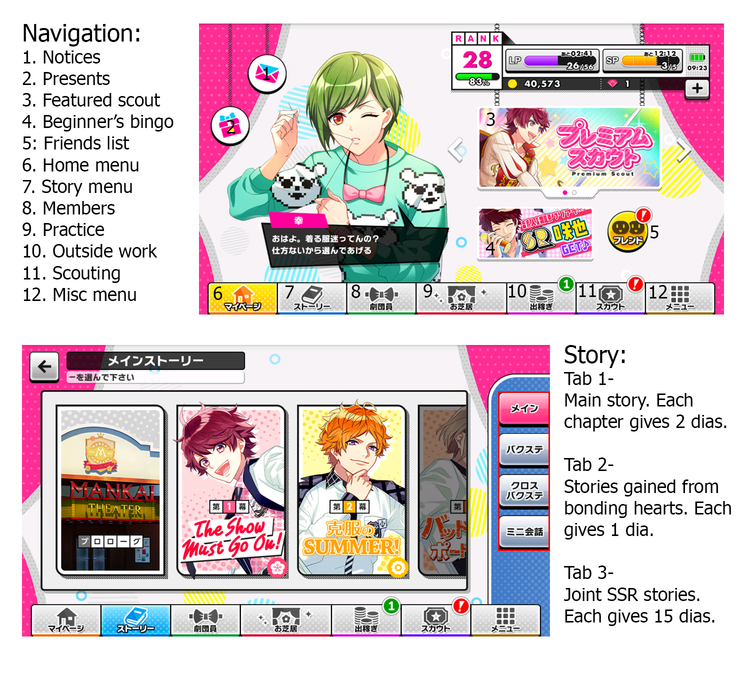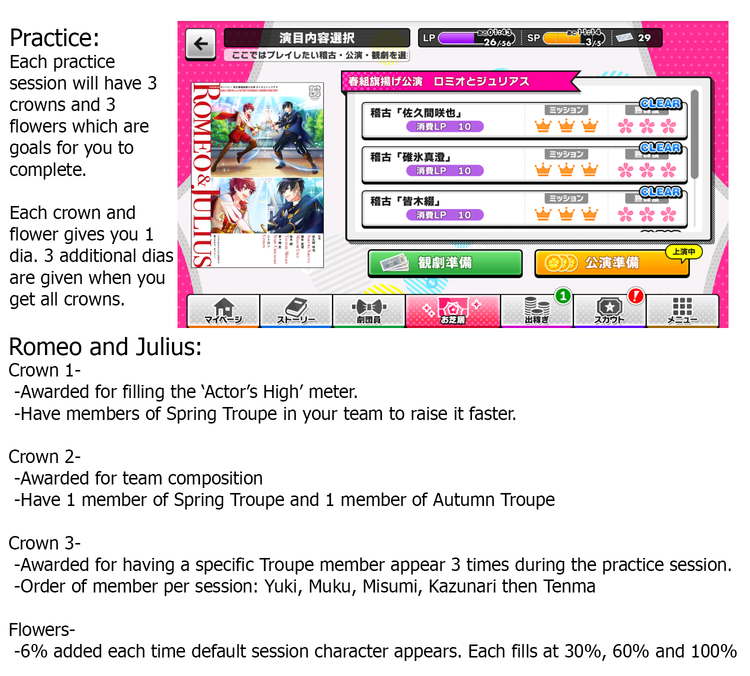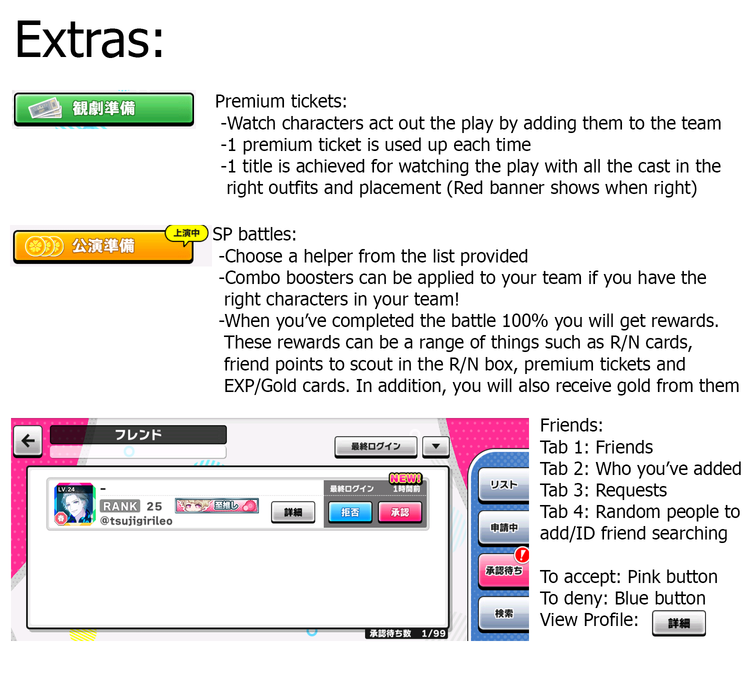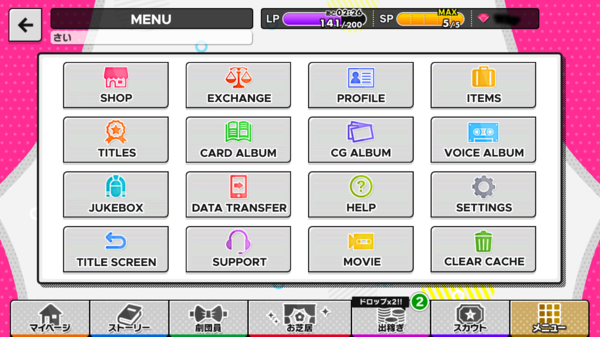Difference between revisions of "Beginner's Guide"
Fimbulvetr (talk | contribs) (→Menu Screen) |
Fimbulvetr (talk | contribs) |
||
| Line 2: | Line 2: | ||
[[File:Getting Started 1.png|750px]] | [[File:Getting Started 1.png|750px]] | ||
| − | |||
[[File:Getting Started 3.png|750px]] | [[File:Getting Started 3.png|750px]] | ||
[[File:Getting Started 4.png|750px]] | [[File:Getting Started 4.png|750px]] | ||
| Line 8: | Line 7: | ||
</center> | </center> | ||
| + | =Beginner's Tasks= | ||
| + | [[File:guide_beginnerbingo.png|600px|right]] | ||
| + | <b>Beginner's Tasks</b> (新人課題) can be accessed from the home page and pressing the banner of Sakuya. Before you can participate in an [[Event Guide|Event]], you first have to complete these tasks. | ||
| + | |||
| + | Completing all the tasks grants an [[File:(Premonition of Blooming) Sakuya Sakuma Comedy SR Icon Unbloomed.png|30px|link=Card/Sakuya Sakuma/Premonition of Blooming]] SR [[Sakuya Sakuma]]. View the image to the right for all the tasks and the rewards, or refer to this table: | ||
| + | |||
| + | {| class="wikitable" border="1" | ||
| + | |- | ||
| + | ! Task | ||
| + | ! Reward | ||
| + | |- | ||
| + | | Clear a Live Performance 3 times | ||
| + | | [[File:Platinum Ticket.png|30px]] Platinum Ticket x5 | ||
| + | |- | ||
| + | | Add a friend | ||
| + | | [[File:Premium Medal.png|30px]] Premium Medal x5 | ||
| + | |- | ||
| + | | Do a 10x Friend Scout | ||
| + | | [[File:Dia.png|30px]] Dia x10 | ||
| + | |- | ||
| + | | Read [[Story#Act_1_-_The_Show_Must_Go_On.21|Chapter 10]] of the main story | ||
| + | | [[File:Friend point.png|30px]] 2000 Friend Points | ||
| + | |- | ||
| + | | Reach Rank 3 or above | ||
| + | | [[File:Dia.png|30px]] Dia x10 | ||
| + | |- | ||
| + | | Raise a card's level to 5 or higher | ||
| + | | [[File:Coin.png|30px]] 30,000 Coins | ||
| + | |- | ||
| + | | Watch a Play | ||
| + | | [[File:Dia.png|30px]] Dia x10 | ||
| + | |- | ||
| + | | Confirm your Transfer Code | ||
| + | | [[File:Dia.png|30px]] Dia x10 | ||
| + | |- | ||
| + | |} | ||
| + | {{clear}} | ||
=Members Screen= | =Members Screen= | ||
| − | [[File:Guide memberscreen.png|600px]] | + | [[File:Guide memberscreen.png|right|600px]] |
| + | The <b>Members Screen</b> (劇団員) is where you can manage the cards you acquire. | ||
| + | |||
| + | <b>Member List:</b> Allows you to view detailed card information, as well as lock and unlock them. This can be done by tapping the card you wish to lock/unlock and tapping the padlock button in the top right corner. | ||
| + | |||
| + | <b>Leaving:</b> Sell your cards for coins. There are three buttons on this screen. The left-most button automatically selects all of the Kamekichi cards, which have no use other than to sell for money. The second button clears your selection. The pink button confirms your selection. Locked cards will not be selectable on this screen. | ||
| + | {{clear}} | ||
| + | ===Unit Creation=== | ||
| + | For more information on Unit Creation, see [[Team_Building#Team_Creation|Team Building]]. | ||
| + | ===Practice=== | ||
| + | TBA | ||
| + | ===Special Training=== | ||
| + | TBA | ||
| + | ===Blooming=== | ||
| + | TBA | ||
| + | |||
| + | =Outside Work= | ||
| + | [[File:guide_outsidework1.png|right|600px]] | ||
| + | The <b>Outside Work</b> screen allows you to select two different members to perform outside work, earning coins and items. See the [[Outside Work]] page for more information. | ||
| + | |||
| + | Pressing the Completion button will activate a screen that allows you to see which [[Outside Work Conversations]] you have viewed. Completing all of the possible conversation combinations gives you a title. | ||
| + | {{clear}} | ||
=Menu Screen= | =Menu Screen= | ||
| − | [[File:guide_menu.png|600px]] | + | [[File:guide_menu.png|left|600px]] |
| + | {{clear}} | ||
Revision as of 08:17, 25 November 2017
Contents
Beginner's Tasks
Beginner's Tasks (新人課題) can be accessed from the home page and pressing the banner of Sakuya. Before you can participate in an Event, you first have to complete these tasks.
Completing all the tasks grants an ![]() SR Sakuya Sakuma. View the image to the right for all the tasks and the rewards, or refer to this table:
SR Sakuya Sakuma. View the image to the right for all the tasks and the rewards, or refer to this table:
| Task | Reward |
|---|---|
| Clear a Live Performance 3 times | |
| Add a friend | |
| Do a 10x Friend Scout | |
| Read Chapter 10 of the main story | |
| Reach Rank 3 or above | |
| Raise a card's level to 5 or higher | |
| Watch a Play | |
| Confirm your Transfer Code |
Members Screen
The Members Screen (劇団員) is where you can manage the cards you acquire.
Member List: Allows you to view detailed card information, as well as lock and unlock them. This can be done by tapping the card you wish to lock/unlock and tapping the padlock button in the top right corner.
Leaving: Sell your cards for coins. There are three buttons on this screen. The left-most button automatically selects all of the Kamekichi cards, which have no use other than to sell for money. The second button clears your selection. The pink button confirms your selection. Locked cards will not be selectable on this screen.
Unit Creation
For more information on Unit Creation, see Team Building.
Practice
TBA
Special Training
TBA
Blooming
TBA
Outside Work
The Outside Work screen allows you to select two different members to perform outside work, earning coins and items. See the Outside Work page for more information.
Pressing the Completion button will activate a screen that allows you to see which Outside Work Conversations you have viewed. Completing all of the possible conversation combinations gives you a title.